Mycell Spider V7 Flash File Tablet MT6580 7.1 100% Tested Firmware (MT6580__Mycell__SPIDER_V7__K706__7.1__alps-mp-m0.mp1-V2.52_mt8321.tb.m_P73)
MT6580__Mycell__SPIDER_V7__K706__7.1__alps-mp-m0.mp1-V2.52_mt8321.tb.m_P73
this file is tab version 7.1 100% tested firmware.
if this file not word money back guaranty.
file work for all software problem.
1. hang logo done
2. lcd blanking fixed
3. unfortunately, problem fixed
4. slow done
5. restart problem fixed
6. dead boot repair done
7. and other problem solved flash file
MT6580__Mycell__SPIDER_V7__K706__7.1__alps-mp-m0.mp1-V2.52_mt8321.tb.m_P73
How To Flash
01. A Windows PC Or Laptop.
02. Mycell Spider V7 TAB Flash File Download Stock ROM.
03. MTK USB Driver.
04. SP Flash Tool.
05. A PC detectable USB Cable.
06. Should have your device charge the battery up to 100%
07. Mycell Spider V7 TAB Stock ROM Firmware.
08. Download The Installation Package From the Download Link Below.
09. Download Mycell Spider V7 TAB Firmware Stock Rom.
10. Unzip the Mycell Spider V7 TAB Installation Package.
11. Open SP Flash Tool From the Folder.
12. Click on Scatter-Loading File.
13. Go to the Extracted Firmware Folder.
14. Locate and Select Scatter File.
15. Wait a Moment for Loading.
16. Install MTK USB Driver If Installed then Skip.
17. Click On Download Button.
18. Turn off your Mycell Spider V7 TAB Mobile Flash File.
19. If Need Boot Key then Press or Skip.
20. Connect to your PC or Laptop.
21. A Green Window Will Appear After Complete Flashing.



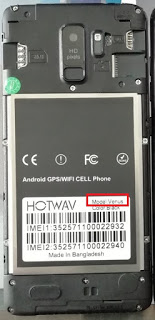






No comments