HOW TO FLASH WITH PAC FILE SPD CPU?
Flash With Pac File:
1.Download and Install Spreadtrum Android USB Drivers on your Computer. If you don’t have any driver installed.
2.Download your Desired Stock Firmware (.pac) for your Android smartphone.
3. Download and extract Spreadtrum Upgrade Flash Tool on your Laptop or PC.
4. Run The UpgradeDownload.exe. in SPD Tool on your computer.
5. after Spreadtrum Upgrade Tool SPD is launched, connect or attach your Android phone.
6. If your Android Device is connected successfully to the PC, Click on the Load Packed Button and add the .pac Firmware that you have downloaded.
7. After adding the.Pac Firmware in Spreadtrum SPD Upgrade Tool, Click on the Start Downloading button to Start the flashing procedure.
8. During the Installing, your smartphone will restart or reboot automatically. If flashing is completed, you will see the Green Passed Message in The SPD Tool Or Spreadtrum Upgrade Tool.
9. Congrats you have successfully installed firmware your Android Smartphone through SPD Spreadtrum Upgrade Tool. your Android Device will successfully restart, Go to Settings > About Phone > Now Check the current firmware version.


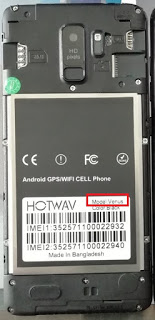






No comments