XTOUCH Z1 PLUS 3G FIRMWARE 100% FLASH FILE WITHOUT PASSWORD
MT6580__XTOUCH__Z1_Plus_3G__XTOUCH__5.1__ALPS.L1.MP6.V2_BIRD6580.WEG.A.L


Reading Flash Content now ...
xGPT : Normalize settings Ok!
Brand : XTOUCH
ProdName : Z1_Plus_3G
ProdModel : Z1_Plus_3G
Device : XTOUCH
AndroidVer: 5.1
MTKxCPU : MT6580
MTKxPRJ : ALPS.L1.MP6.V2_BIRD6580.WEG.A.L
[Read Ok] : preloader_bird6580_weg_a_l.bin
[Read Ok] : lk.bin
[Read Ok] : boot.img
[Read Ok] : recovery.img
[Read Ok] : logo.bin
[Read Ok] : secro.img
[Read Ok] : system.img
[Read Ok] : cache.img
[Read Ok] : userdata.img
[ScatCFG] : MT6580 / V1.1.2 / bird6580_weg_a_l / EMMC
Android Info saved
FW Size : 1435 MiB
Scatter saved to : C:\Users\Black-Cloud\Desktop\MT6580__XTOUCH__Z1_Plus_3G__XTOUCH__5.1__ALPS.L1.MP6.V2_BIRD6580.WEG.A.L\
All done!
Done!
Elapsed: 00:06:19
Reconnect Power/Cable!
Password: bablu
The following Problems will be solved by this Firmware.
Suddenly auto restart. ( switching on or off)
LCD blinking ( multiple colors)
Black or white display light.
Monkey virus or sexy virus or spam.
Slow working of RAM.
Showing storage full.
System Apps error.
unfortunately App has been stopped problem.
How To Flash or update:
You must follow the instructions to flash your device completely.
Download the latest version “Flash Tools” from trusted site.
Extract the tools on your computer drive, without C drive.
Download official firmware according to your mobile version.
Extract it on your computer. Don’t Choose C drive.
Download mobile USB driver. If you don’t have the driver.
Install your phone USB driver on Your computer.
Now open the Flash Tools or SP Flash Tools.
You can run the tools as administrator mood.
Load or browse scatter file from extracted folder.
Click or press “Download And Update Button”.
Connect your phone to your PC with USB cable.
Your phone stars flashing fast.
Wait for 5/7 Minutes.
After completing of flash process, green ring will show on screen.
That means the task has been completed.
Remove the USB cable as soon as possible.
Enjoy using your mobile phone, device.
Don’t forget to Comment & Share our link.
Thank You for visiting our site keep visiting.

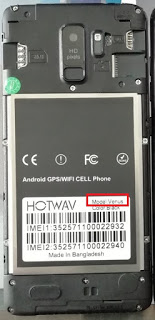






No comments