HUAWEI P9 PLUS COPY FIRMWARE CLONE FLASH FILE 100% TESTED
MT6580__lmkj__P9_Plus__P9_Plus__5.1__ALPS.L1.MP6.V2_6580.WEG.L
Reading Flash Content now ...
xGPT : Normalize settings Ok!
Brand : lmkj
ProdName : P9 Plus
ProdModel : P9 Plus
Device : P9 Plus
AndroidVer: 5.1
MTKxCPU : MT6580
MTKxPRJ : ALPS.L1.MP6.V2_6580.WEG.L
[Read Ok] : preloader_aeon6580_weg_l_l11.bin
[Read Ok] : lk.bin
[Read Ok] : boot.img
[Read Ok] : recovery.img
[Read Ok] : logo.bin
[Read Ok] : secro.img
[Read Ok] : system.img
[Read Ok] : cache.img
[Read Ok] : userdata.img
[ScatCFG] : MT6580 / V1.1.2 / aeon6580_weg_l_l11 / EMMC
Android Info saved
FW Size : 1390 MiB
Scatter saved to : C:\Users\Black Cloud\Desktop\MT6580__lmkj__P9_Plus__P9_Plus__5.1__ALPS.L1.MP6.V2_6580.WEG.L\
All done!
Done!
Elapsed: 00:06:22
Reconnect Power/Cable!
Reading Flash Content now ...
xGPT : Normalize settings Ok!
Brand : lmkj
ProdName : P9 Plus
ProdModel : P9 Plus
Device : P9 Plus
AndroidVer: 5.1
MTKxCPU : MT6580
MTKxPRJ : ALPS.L1.MP6.V2_6580.WEG.L
[Read Ok] : preloader_aeon6580_weg_l_l11.bin
[Read Ok] : lk.bin
[Read Ok] : boot.img
[Read Ok] : recovery.img
[Read Ok] : logo.bin
[Read Ok] : secro.img
[Read Ok] : system.img
[Read Ok] : cache.img
[Read Ok] : userdata.img
[ScatCFG] : MT6580 / V1.1.2 / aeon6580_weg_l_l11 / EMMC
Android Info saved
FW Size : 1390 MiB
Scatter saved to : C:\Users\Black Cloud\Desktop\MT6580__lmkj__P9_Plus__P9_Plus__5.1__ALPS.L1.MP6.V2_6580.WEG.L\
All done!
Done!
Elapsed: 00:06:22
Reconnect Power/Cable!
How To Flash
Step 1: Download Your Phone Firmware and Extract On Your Computer
Step 2: Download And Open Flash Tool Latest Version
Step 3: Extract Flash tool And Run On Your Computer Load Scatter File
Step 4: Download Your Phone Model Usb Driver And Install
Step 5: Click Download Batton After inserting USB Cable
Step 6: Your Phone Flash Downloading Just Wait And See.




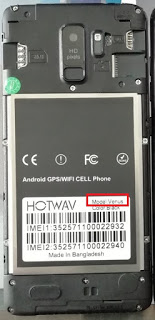






No comments